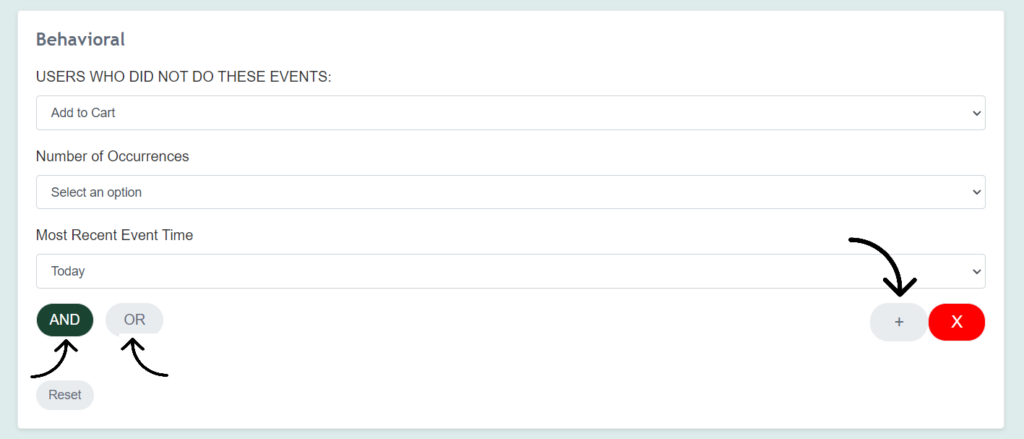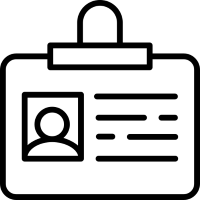
Identified Users:
Provides detailed profiles of users including their activity patterns, purchase history, and contact information.
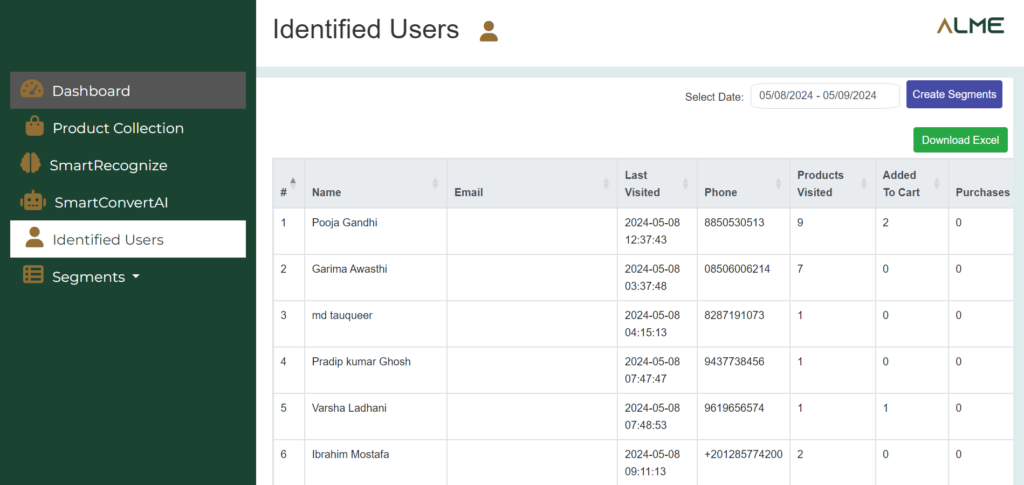
Features:
Download Excel:
Allows for the download of detailed user data for offline analysis and reporting.
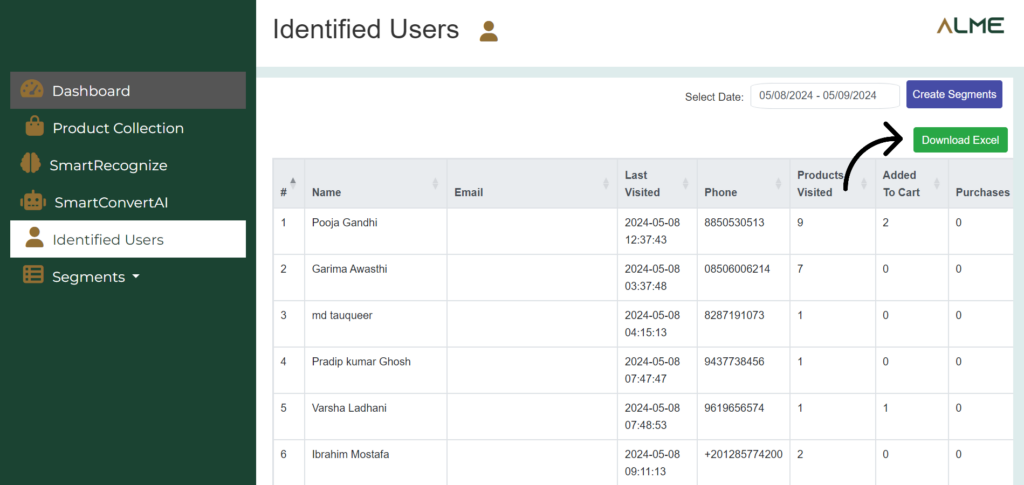
Create Segments:
Enables the creation of user segments based on specified criteria such as behavior, purchase history, or engagement, facilitating targeted marketing. Here is how you create a segment:
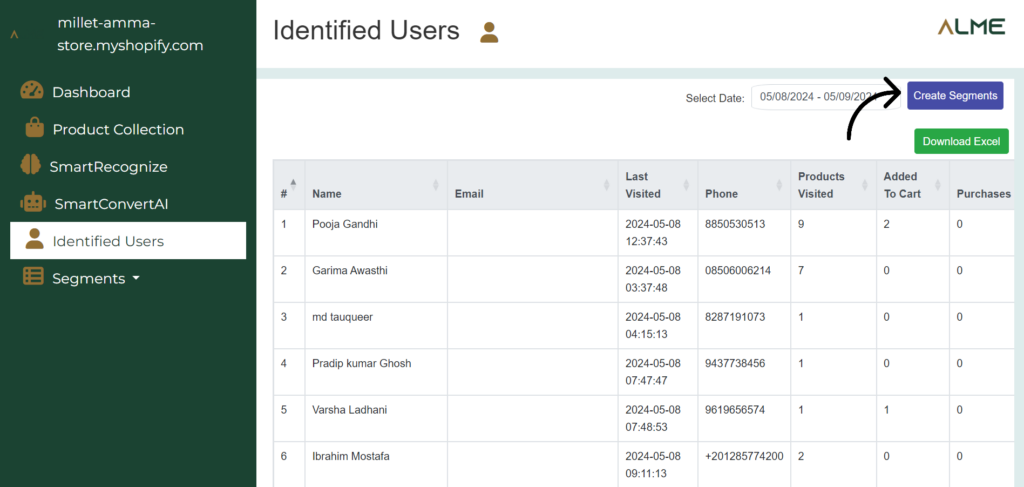
Step 1: Name your Segment List
Step 2: Enter User Profile Details.
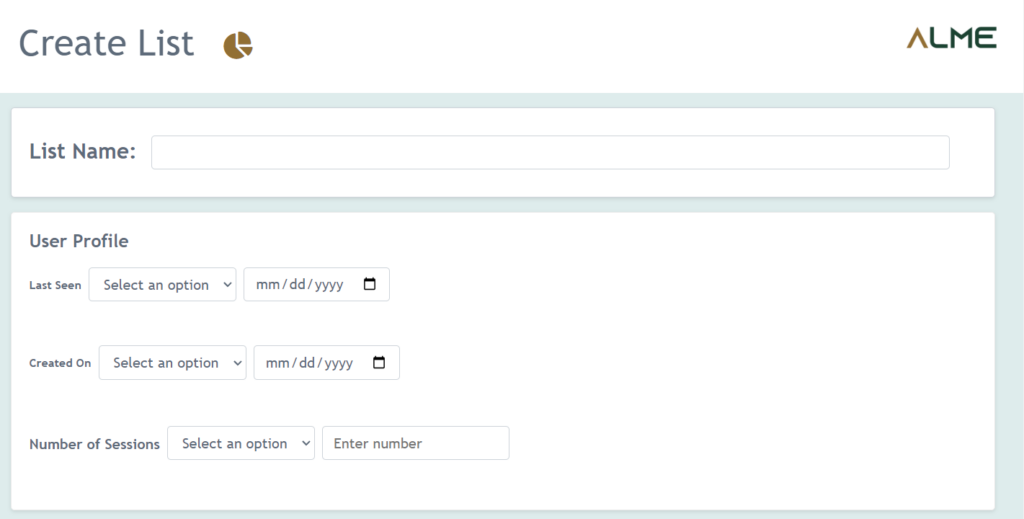
Step3: Add behavioral inputs for “Users who did these events”
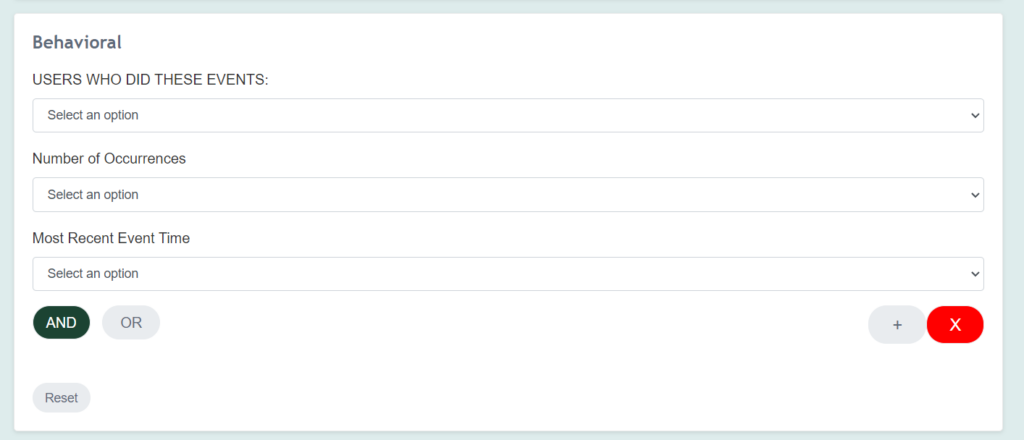
Step 4: Add behavioral inputs for “Users who did not do these events”. Click on the Submit Button.
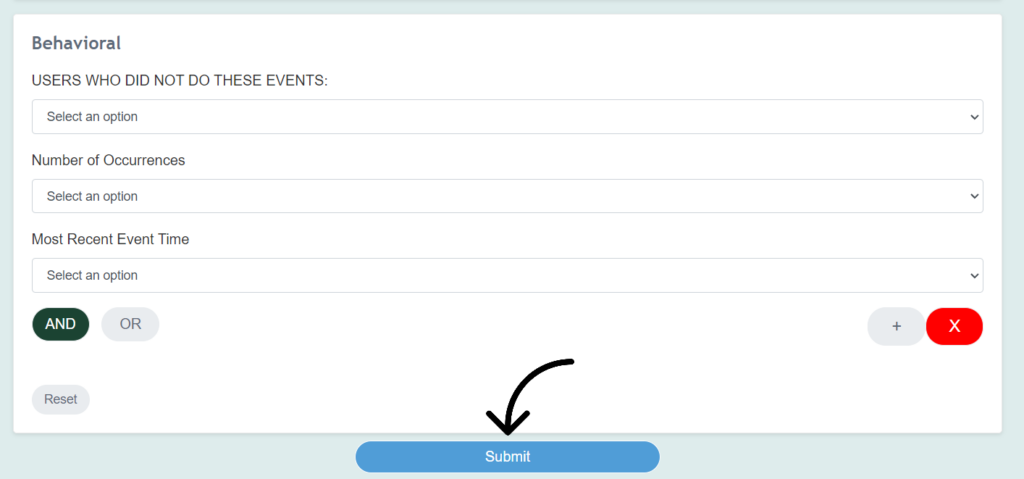
Step 5: Your Segmented List will be displayed now. You can click on “Download” to export the list in excel format.
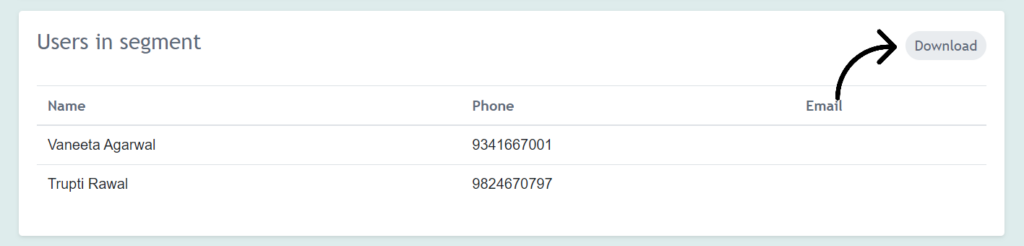
Pro Tip: You can add multiple conditions for segmentation in each section.