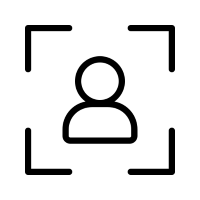
SmartRecognize facilitates the collection of contact details through engaging on-site notifications, which can be used for follow-up marketing.
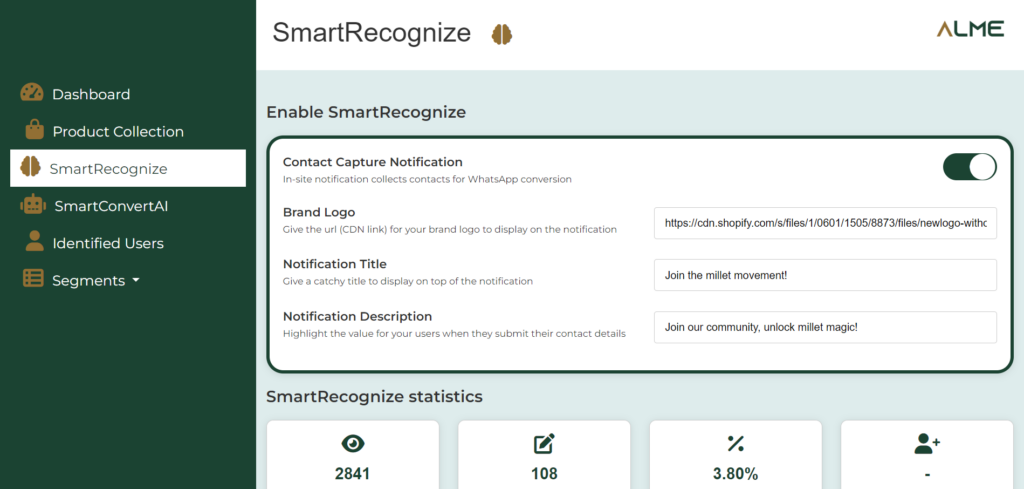
Configuration
Brand Logo:
Insert the URL link where your brand logo is hosted. This logo will be displayed prominently in the notification.
Notification Title:
Create a compelling title for the notification to capture user attention.
Notification Description:
Provide a clear description of what benefits the user will receive by submitting their contact information, such as exclusive offers or updates.
This is how your notification will look after setting up the links correctly:
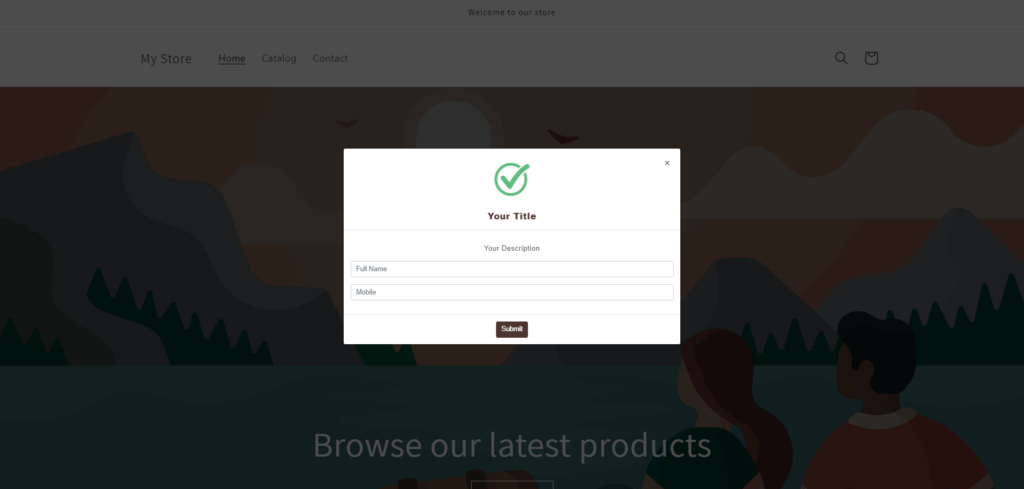
SmartRecognize Statistics:
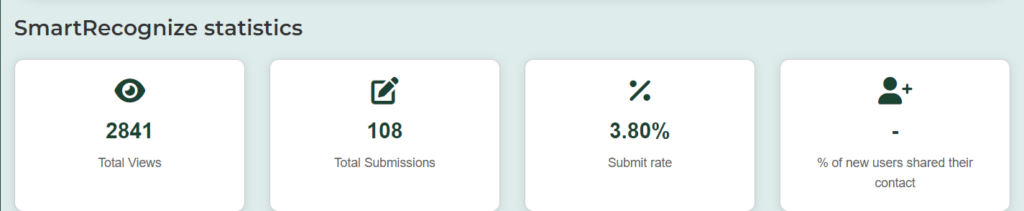
Total Views:
The number of times the notification was displayed to users.
Total Submissions:
Tracks how many users submitted their contact information through the notification.
Submit Rate:
Calculates the effectiveness of the notification by dividing the number of submissions by the total views.
Percentage of New Users Who Shared Contact:
This metric indicates the effectiveness of the notification in capturing contact details from first-time visitors.
